List of Foil Cards
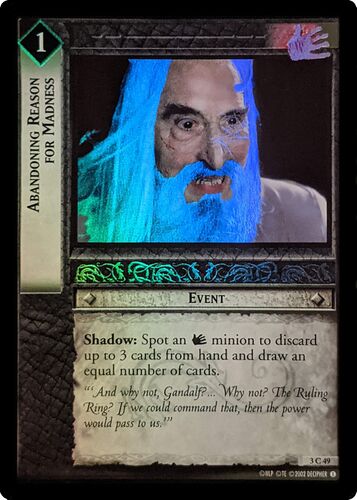
The full list of foils is too large for a single page, so each set has its own page to display what does and doesn't exist foil-wise. These pages only show English foils, as (with few exceptions), they can later be reconstituted from the English foils, if the images are sufficiently high quality. Any foil images which are missing will have the obvious "not found" placeholder.
Before submitting images, be sure to read up on the Foil Submission Guide.
These pages will be loading hundreds of images apiece, so be warned if your bandwidth is low.
- List of Foil Cards/Promotional (83 / 83)
- List of Foil Cards/The Fellowship of the Ring (365 / 365)
- List of Foil Cards/Mines of Moria (122 / 122)
- List of Foil Cards/Realms of the Elf-lords (122 / 122)
- List of Foil Cards/The Two Towers (365 / 365)
- List of Foil Cards/Battle of Helm's Deep (128 / 128)
- List of Foil Cards/Ents of Fangorn (128 / 128)
- List of Foil Cards/The Return of the King (365 / 365)
- List of Foil Cards/Siege of Gondor (122 / 122)
- List of Foil Cards/Reflections (52 / 52)
- List of Foil Cards/Mount Doom (122 / 122)
- List of Foil Cards/Shadows (30 / 30)
- List of Foil Cards/Black Rider (39 / 39)
- List of Foil Cards/Bloodlines (39 / 39)
- List of Foil Cards/Expanded Middle-earth (0 / 0)
- List of Foil Cards/The Hunters (27 / 27)
- List of Foil Cards/The Wraith Collection (6 / 6)
- List of Foil Cards/Rise of Saruman (27 / 27)
- List of Foil Cards/Treachery & Deceit (27 / 27)
- List of Foil Cards/Age's End (40 / 40)
GRAND TOTAL: 2191 / 2,191
100% COMPLETE
Uploading Cards[edit]
If you are uploading cards for the first time, don't be nervous! The process is straightforward (and undoing mistakes is easy on a wiki ;P). Follow the following steps:
- Register an account on the wiki; uploads will not work anonymously the way edits can.
- Click on the link to the set for your card above
- Find the card you want to upload (either by scrolling or using ctrl + F; you can search for both card title or collector's info as you wish)
- Click on the card image (it may be a placeholder, or it may be an existing image if you are replacing one of a poorer quality).
- Alter the "Summary" box to include your name (copy-paste is your friend here), and then either click on the "Browse" button and navigate to your card image, or click-drag the image from your file explorer onto the button itself.
- Click the "Upload File" button, and you're done!
New accounts will have their edits and uploads placed into a moderation queue as a spam-prevention measure, but this restriction will be lifted as soon as the wiki admins note your successful upload.